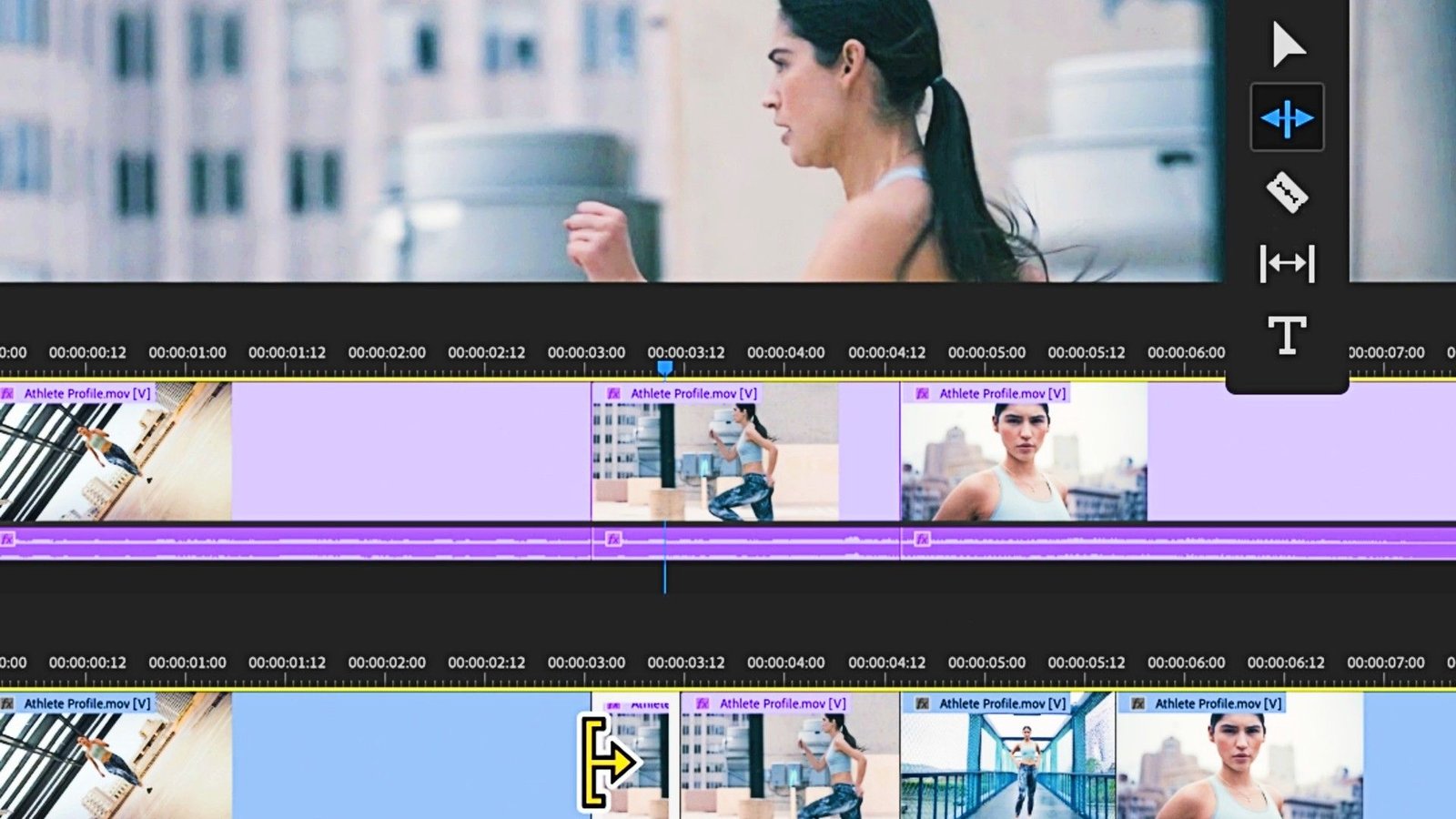
Best YouTube Channels for Learning Video Editing
Take it from me, finding the right YouTuber can make all the difference when you’re learning how to edit video. The problem is, there are so many video editing channels on YouTube that it can be hard to sift through the fluff. I’ve been dabbling in video editing since YouTube started, and there are about 10 channels that made a big difference in helping me learn and improve.
These creators not only taught me the technical aspects of editing software like Premiere Pro, DaVinci Resolve, and After Effects, but they also do a great job explaining why they are so important, while at the same time delivering insights on how to think and approach video while editing. Their videos can help you learn pacing, sound design, color correction, and overall workflow that will make your projects much better than simple cuts and transitions. I still use these channels today, so I can say they’re great in the long run.
10
Finzar
Finzar’s YouTube channel has been a great resource. His videos have helped me because he pays attention to the technical details and the creative side of the process. He’s especially good at teaching Blender for game development, 3D modeling, and animation, but his general editing advice can be used in many different situations.
Finzar’s tutorials cover everything from simple beginner lessons to more complicated projects. He mostly uses Premiere Pro, but also shares presets for DaVinci Resolve. He explains important ideas like how to use adjustment layers, directional blur effects, and why sound effects matter in transitions. He talks a lot about having a clear structure in videos, how voiceovers can make a big difference, and why sound design is such a key part of editing.
9
Premiere Gal
Premiere Gal is great at explaining difficult topics in a way that is easy to understand, and I’d recommend her to beginners. Her tutorials are full of helpful information, and she uses clear animations along with well-timed narration to teach effectively.
Most of her content is centered around Adobe Premiere Pro, but a lot of it can also be applied to other editing software. From her videos, I have learned the basics of editing, how to use effects and transitions, advanced color grading, and basic audio editing. She also gives great advice on using tools like Film Impact’s Motion Tween and FireCut to make editing faster and easier.

Related
These 5 Free Video Editors Are Great for Beginners
These free picks are perfect for people who are getting started in video editing.
Cinecom’s tutorials are clear and easy to follow, and I’ve noticed that they cover a wide variety of techniques. Their channel goes far beyond the basics and into more advanced post-production topics. I especially like the tutorials on how to use Adobe Premiere Pro, After Effects, and DaVinci Resolve.
Their content includes lessons on 2D animation, improving audio, color correction, speeding up workflows, creating custom presets, making smooth transitions, masking, stabilizing footage, and adjusting playback speed. They also teach essential skills like adding captions to videos. I use Cinecom’s tutorials when I need to learn a specific technique or am having trouble doing something new I think up. The community support on Discord is also very helpful.
7
Casey Faris
Casey Faris is one of the best YouTubers at teaching DaVinci Resolve, but I have been able to translate some skills to Premiere. He does a great job of showing how Resolve can handle every step of post-production, including editing, color correction, audio work, and visual effects. I have learned a wide variety of skills from his videos, like creating visual effects and motion graphics using Fusion, which he explains in a simple way using a node-based system.
He teaches both beginner and advanced methods, like multicam editing and using proxy files for smoother workflows. Casey believes that a skilled editor should be a “jack of all trades,” so he has plenty of videos that go over color grading, motion graphics, and sound design. His easy-to-follow instructions and the ability to download project files made it possible to practice while learning.
6
Jason Yadlovski
I like Jason Yadlovski because of his clear, short crash courses that make difficult subjects easy to understand. His lessons go over a wide variety of Resolve tools, starting with how to set up a project and do simple edits, all the way to more complex color grading with nodes and changing how audio sounds in the Fairlight section.
Since he calls himself an “audio guy,” his focus is on why having quality audio matters, but it has really helped me make my videos seem more professional. He also shares useful advice for getting work done efficiently, such as how to choose frame rates and pick the best settings when exporting files. I like that what he teaches works for both the free and paid versions of Resolve, letting anyone do high-level editing without spending money.

Related
iMovie Is Still the Perfect Video Editor for Almost Everyone
Video editing really doesn’t get much simpler than this.
5
Javier Mercedes
I strongly recommend Javier Mercedes’ YouTube channel because of how good he is at merging editing with storytelling. His experience as an audio engineer for Hollywood gives him special knowledge about the important role of sound. His Adobe Premiere Pro tutorials include many different subjects, from beginner techniques and ways to improve your workflow to more advanced audio editing. He teaches useful skills like how to use project templates and better ways to trim clips.
One of the most important things I learned from Javier is that storytelling matters more than the specific software you use. His focus on the power of a good story rather than just technical speed is something I like about him. He is open about his own learning process, and his straightforward explanations and real-world examples make it easier to relate to him.
4
MrAlexTech
I like MrAlexTech’s way of making complicated ideas easy to understand with fun and practical step-by-step guides. Because of this, I have been able to understand more advanced techniques without feeling confused or stressed. I especially like the slow motion, green screen work, tracking, and stabilization videos. He has talked a lot about AI recently, but that’s something many on this list are doing now.
Aside from effects, MrAlexTech teaches faster cutting methods, and his Fairlight tutorials have been incredibly useful for reducing background noise, adjusting audio compression, and balancing multiple soundtracks. He also has videos on multicam editing, automatic audio syncing, custom export settings, and render queues, which is great for those who can afford those kinds of things.
3
The Editing Podcast
The Editing Podcast, hosted by Hayden Hillier-Smith and Jordan Orme, has completely changed the way I approach video editing by explaining the reasons behind editing choices, not just the methods. I have learned so much about keeping the audience’s attention, creating a smooth story flow, and the huge importance of sound design, including what they call “motivated sound effects.”
I’ve also learned the value of cutting out parts I love (sometimes called “murdering your darlings”) and using J-cuts to make transitions feel more natural. Hayden’s focus on making sure the audience stays engaged rather than just worrying about video length, along with his idea of leading the audience through the story instead of just explaining it, is something I wish more YouTubers did.

Related
Boost Your Video Shooting Skills By Learning These Videography Terms
Action!
2
ThisGuyEdits
Sven Pape, who goes by the name ThisGuyEdits, is one of my top choices for video editing YouTubers. I strongly recommend him because his way of teaching focuses on explaining the “why” behind editing choices, connecting them to storytelling, character development, and emotion. This changed how I think about editing, making me concentrate more on how the story is affected rather than just making cuts.
He has been nominated for an ACE Award and has worked with big names in the industry, so his advice is very trustworthy. I now understand that timing and pacing are the most important things, not just fancy effects. His courses give hands-on practice with real footage from actual projects. Beyond just technical skill, Sven also talks about personal branding and career decisions, with a motto of, “Don’t be an editor. Be a filmmaker who edits.”
1
HillierSmith
I think Hayden Hillier-Smith (also known as HillierSmith) is the best around for learning video editing, which is why he sits at No. 1 on my list. With more than 308,000 subscribers to his channel. Hillier-Smith is great because he explains the reasons behind editing choices, and not just the steps to do them. As an expert in the field who has worked with top creators and won a Streamy Award (he also hosts the above-mentioned The Editing Podcast, too), his advice on keeping viewers engaged and shaping a story comes from real experience.
Hillier-Smith has a clever way of thinking and can teach how to tackle many problems with a “curiosity loop,” that answers questions that in turn spark more questions, to give a broader, detailed tutorial. This is why I think he is the best around. If you want to be a real editor today, instead of going to videos that were made when Pewdiepie started, Hillier-Smith is the best place to go for beginners and more advanced editors.
The videos offered by these channels make learning much easier, and there’s a video for pretty much every question you might have. They’re also great for different editing programs, like Premiere Pro, DaVinci Resolve, and After Effects, so there’s no need to worry about finding the right teacher.
I found these YouTube channels through years of trying out different teachers. However, I’d have to say the ones above have significantly shaped my understanding and skills in video editing. Each creator brings a unique perspective, from technical mastery to the art of storytelling. If I was starting over again, I’d use only the channels above.

Related
5 iMovie Features That Will Take Your Home Movies to the Next Level
Apple’s free video editor has some powerful tricks up its sleeve.








Add comment
You must be logged in to post a comment.